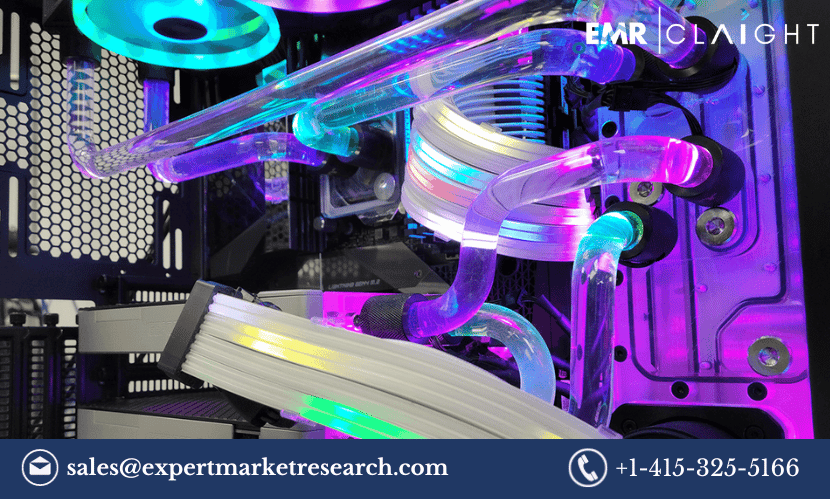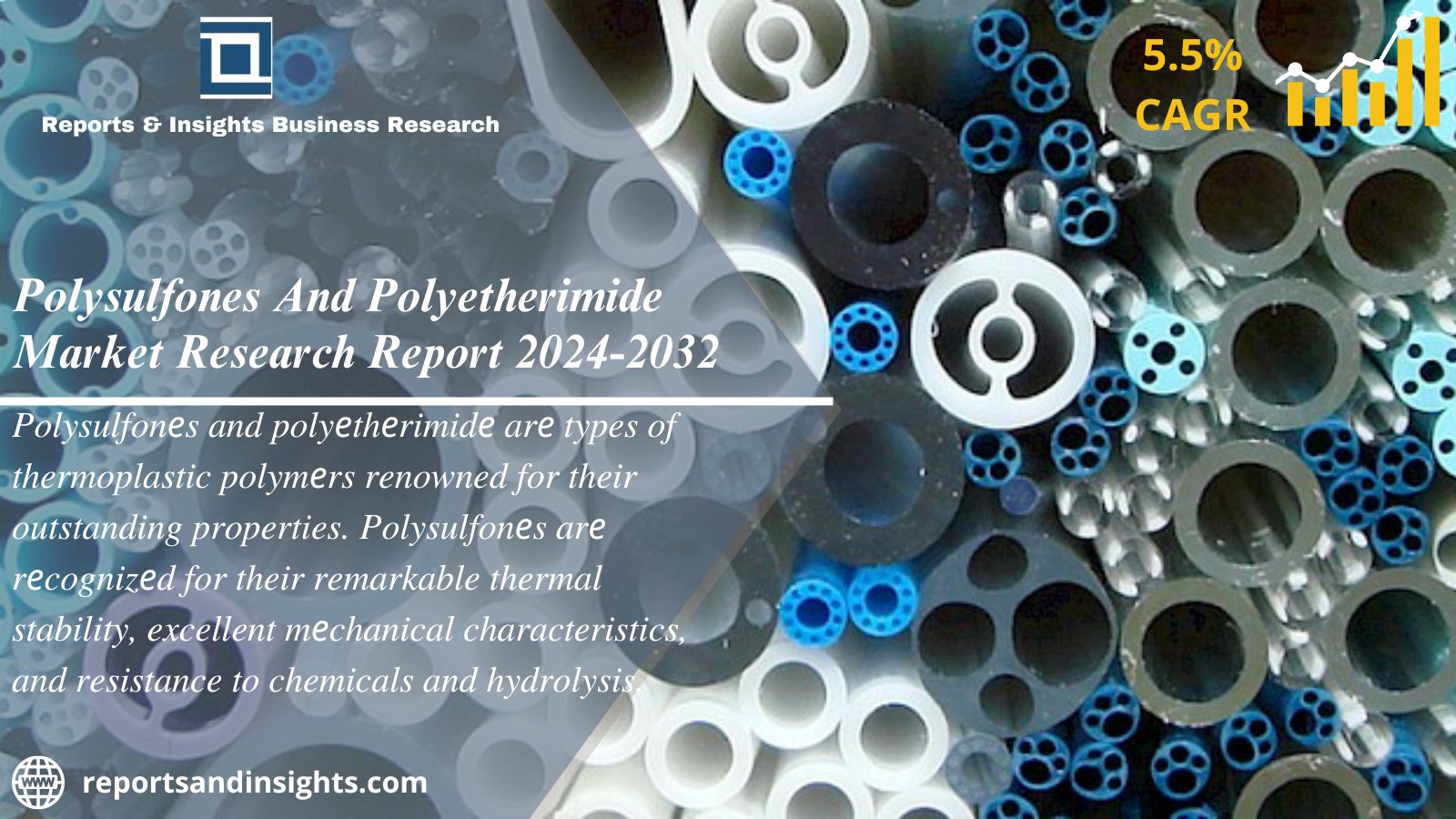Embroidery has long been admired for its intricate designs and timeless elegance. From corporate logos to personal monograms, embroidery adds a touch of sophistication to any garment or accessory. But how to digitize a logo for embroidery? This question often perplexes many, but fear not! In this guide, we’ll unravel the mystery behind logo digitization for embroidery, providing you with the knowledge and tools to bring your designs to life.
Exploring the Art of Logo Digitization
Digitizing a logo for embroidery involves converting a two-dimensional image into a series of stitches that can be sewn onto fabric. This process requires specialized software and expertise to ensure the final embroidered logo retains the integrity and detail of the original design.
Choosing the Right Software
The first step in the digitization process is selecting the right software. There are many options available, ranging from basic to advanced programs. Some popular choices include Wilcom Hatch, PulseDG/ML, and Embrilliance. These software packages offer a range of features to streamline the digitization process and produce high-quality results.
Preparing the Logo for Digitization
Once you’ve chosen your software, it’s time to prepare your logo for digitization. Start by selecting a high-resolution image of your logo. This will serve as the basis for your digitized design.
Digitizing the Logo
Now comes the technical part: digitizing the logo. Using your chosen software, trace over the outlines of the logo and assign stitches to each element. Pay close attention to details such as color changes, stitch density, and underlay stitches to ensure the final embroidered logo looks crisp and professional.
Testing and Adjusting
Before stitching out the logo on an actual garment, it’s important to test it on a similar material. This allows you to identify any issues with stitch density or thread tension and make adjustments as needed.
Stitching Out the Logo
Once you’re satisfied with the digitized design, it’s time to stitch out the logo. Load the digitized file into your embroidery machine, hoop the fabric, and let the machine work its magic.
Tips for Successful Logo Digitization
– Start with a high-quality image of your logo to ensure clarity and detail in the digitized design.
– Experiment with different stitch types and densities to achieve the desired texture and appearance.
– Always test the digitized design on a similar material before stitching it out on the final garment.
– Don’t be afraid to seek professional help if you’re unsure about the digitization process.
Conclusion
Digitizing a logo for embroidery may seem like a daunting task, but with the right techniques and tools, it can be a rewarding and enjoyable experience. By following the steps outlined in this guide and incorporating expert tips, you can digitize your logo with confidence and precision. So why wait? Unlock the potential of embroidery digitization today and watch your designs come to life in thread and needle!